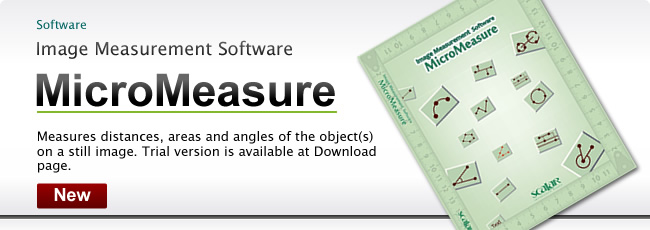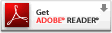Introduction
MicroMeasure allows you to...
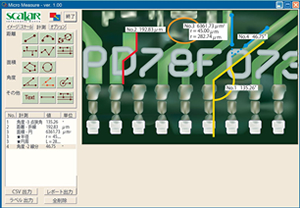 Measure Magnified Images and Make a Report with Easy Steps.
Measure Magnified Images and Make a Report with Easy Steps.
Measurement Functions
 Distance between 2 Points
Distance between 2 Points Distance of an Arc
Distance of an Arc Distance from Circle to Circle
Distance from Circle to Circle Distance of Perpendicular Lines from a Standard Line
Distance of Perpendicular Lines from a Standard Line Distance of a Broken Line
Distance of a Broken Line Distance between Parallel Lines
Distance between Parallel Lines Area of a Polygon
Area of a Polygon Area, Radius and Circumference of a Circle
Area, Radius and Circumference of a Circle Degree of an Included Angle between 3 Points
Degree of an Included Angle between 3 Points Degree of an Included Angle between 2 Lines
Degree of an Included Angle between 2 Lines Degree of an External Angle between 3 Points
Degree of an External Angle between 3 Points Text Input
Text Input Drawing Standard Lines and Parallel Lines
Drawing Standard Lines and Parallel Lines
Data Saving
Exporting data to CSV
Saving an image with labels as JPG or BMP
Making a Report
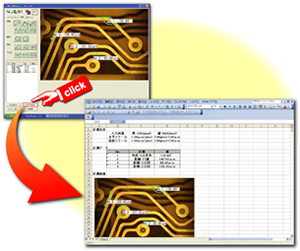 Making a report with an image and measured results in Microsoft Excel worksheet with just one click.
Making a report with an image and measured results in Microsoft Excel worksheet with just one click.
Content of Basic Set
MicroMeasure
- Operation Guide
- USB-Key
- CD-ROM
System Requirements
| Monitor Resolution | 1024(dot) x 768(dot) or greater |
|---|---|
| OS | Windows® XP(32bit) / Vista(32bit) / 7(32&64bit) / 8(32&64bit) |
| Application | Microsoft Office 2000/2003/2007/2010 |
* Without Microsoft Office, "Save Data & Img " does not work
Download
Trial Version
Manual
Upgraded Version for users of MicroMeasure Version 1.00, 1.02, 1.03, 1.04, 1.05 1.06 or 1.07
- Windows XP / Vista / 7 / 8
 MicroMeasure v.1.07.1 (Fixed small bugs)
MicroMeasure v.1.07.1 (Fixed small bugs)-
* Uninstall v.1.00, 1.02,1.03,1.04,1.05 1.06 or 1.07 before you install v.1.07.1.
(Calibration data may be lost when you uninstall v.1.00, 1.02, 1.03,1.04,1.05 1.06 or 1.07.)* Click Download button to download.
" MicroMeasure_1.07.1_InstallDisc-E.exe ". Double click it to make a new named folder " MicroMeasure_1.07.1_InstallDisc ". Double click "Setup.exe" in "MicroMeasure_1.07.1_InstallDisc" folder to upgrade.