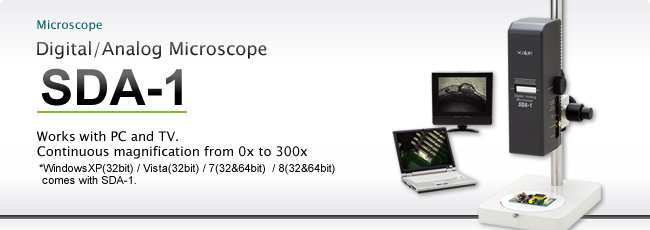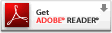Introduction
Magnified images right on your PC or TV
Applications include quality control inspection, lab work and educational research
Bright and vivid images at any magnification
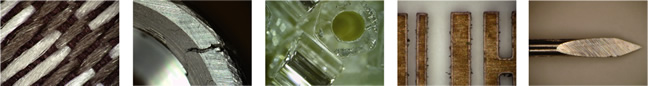
* A stand is necessary, but not included in SDA-1 set. Stands available through Scalar or other suppliers.
Specifications
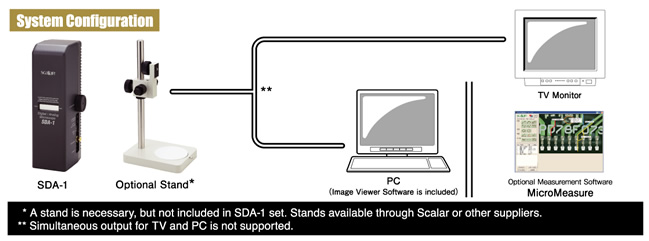
| Imager | 1/4 inch CCD 410,000pixels Effective pixels approx 380,000 pixels. |
|---|---|
| Interface | Video Out Terminal:NTSC, RCA Connector USB Terminal:USB mini B (8bitVideoA-D,Maximum Resolution 720 x 480) |
| Magnification | 1x-300x |
| Light Source | LED |
| Image Setting | Auto. When the light is on:Fixed White Balance. AGC, Auto Shutter Speed. When the light is off:Auto White Balance. AGC, Auto Shutter Speed. |
| Power Supply voltage | DC12V(AC Adaptor AC100-240 50/60Hz) |
| Power Consumption | 500mA |
| Operating Temperature | 0-40 |
| Operating and Storage Humidity Interface | 20-80%(no-condensation) |
| Dimensions | 85x80x205mm |
| Weight | Approx. 600g |
| Compliant Standards | VCCI, FCC |
| Application | Scalar SDA(CD included) |
| Camera Thread Input | 1/4-20 UNC |
| Optional Accessories | XY Stand XYZ Stand MicroMeasure(Measurement Software) |
| System Requirement | Windows XP SP2 or later. USB Port:Factory installed USB 2.0 CPU:Pentium4-1GHz or above or equivalent AMD processor. Not UVC Compliant. |
| Magnification | Operating Distance(mm) | Focal Depth(µm) | Field of View(mm) |
|---|---|---|---|
| 50 | 55 | 2000 | 5.2x4 |
| 100 | 37 | 550 | 2.6x2 |
| 150 | 32 | 440 | 1.73x1.33 |
| 200 | 28 | 250 | 1.3x1 |
| 250 | 27 | 200 | 1.04x0.8 |
| 300 | 26 | 160 | 0.8x0.67 |
Download
Manual
Software
- Windows 8
 Latest Application 'Scalar SDA Ver1.01alpha for Windows 8'
Latest Application 'Scalar SDA Ver1.01alpha for Windows 8'- Windows XP / Vista / 7
 Latest Application 'Scalar SDA Ver1.01alpha'
Latest Application 'Scalar SDA Ver1.01alpha'-
How to Install
- Click Download button to download.
- 'Scalar SDA Ver1.01¦Á'. Double click it to make a new folder named.
- 'Scalar SDA Ver1.01¦Á'. Double click 'autorun.exe' in 'Scalar SDA Ver1.01¦Á' folder to upgrage.
* For first time use, install 'Scalar SDA Ver1.01¦Á' before you connect the Scalar SDA-1 MICROSCOPE to a PC.
* See User's manual for details of this software.